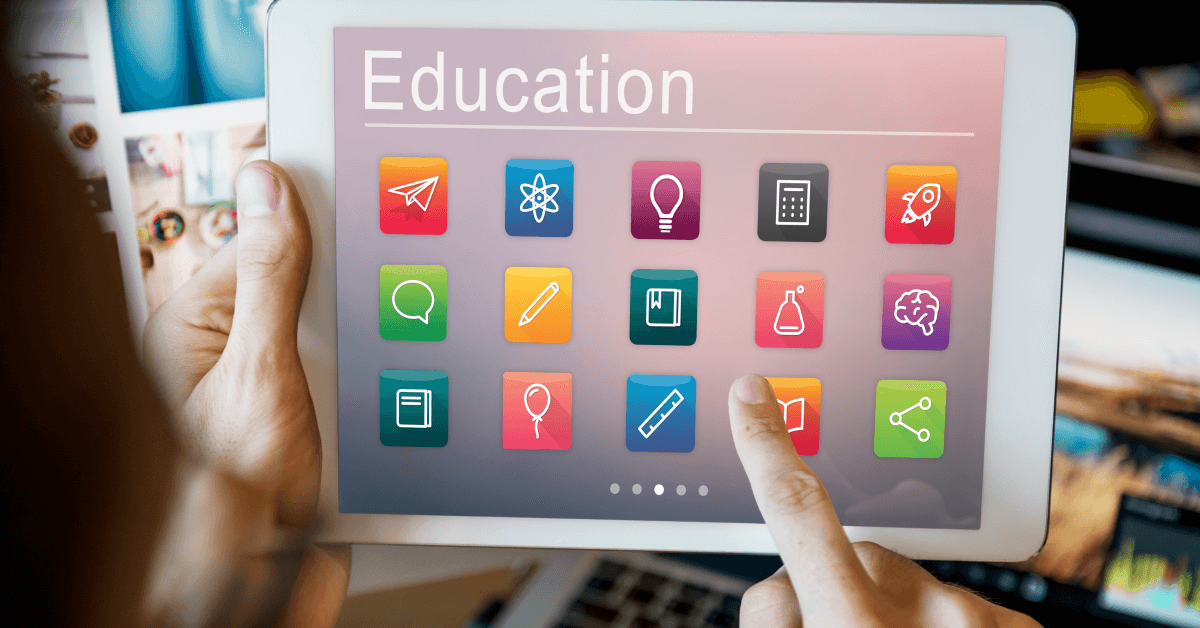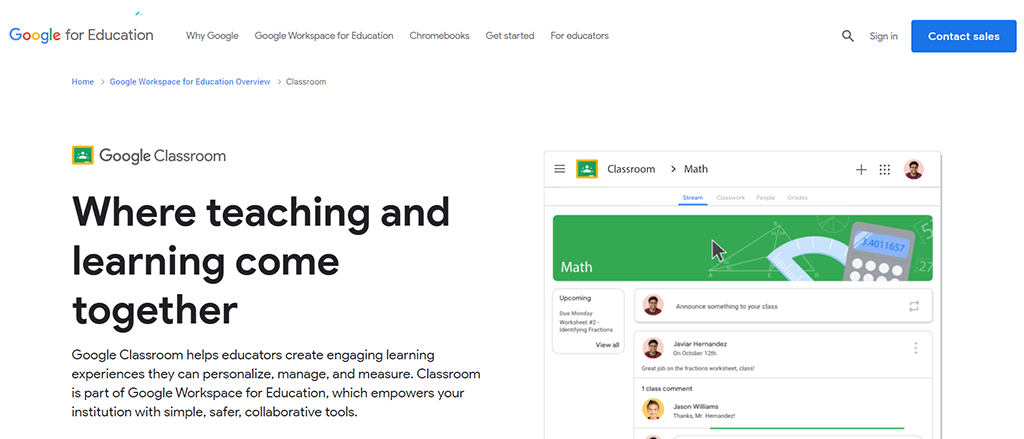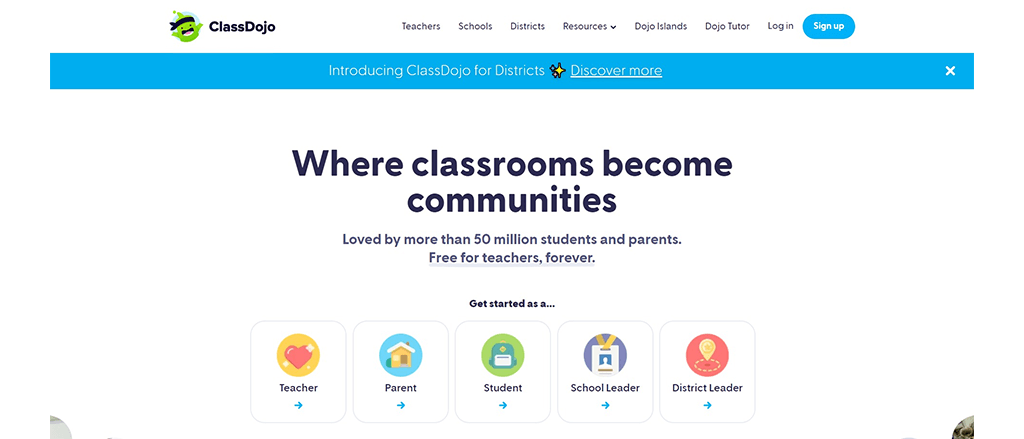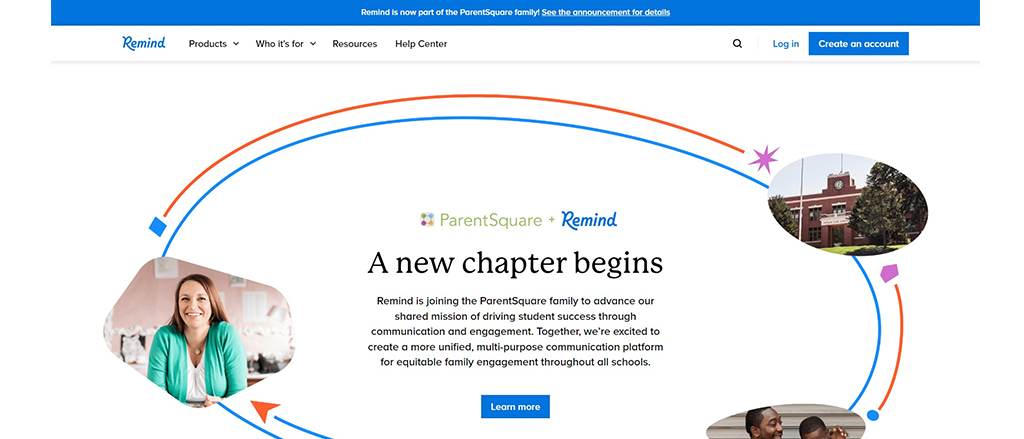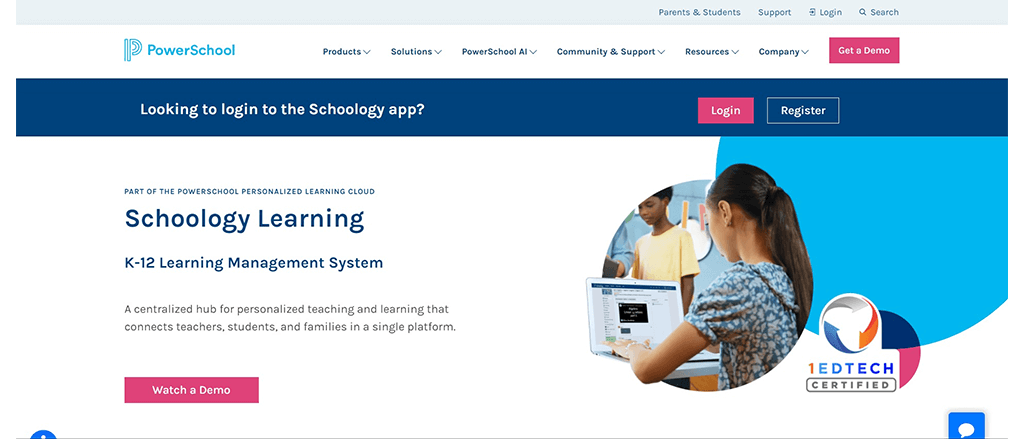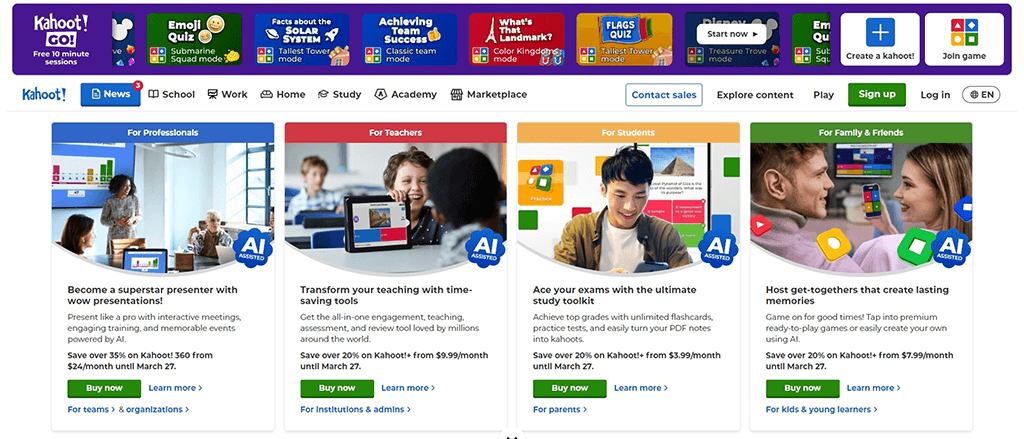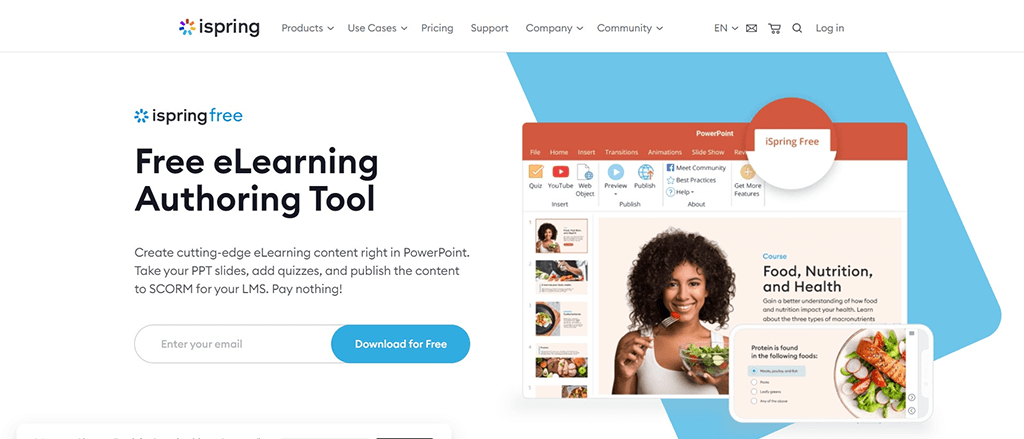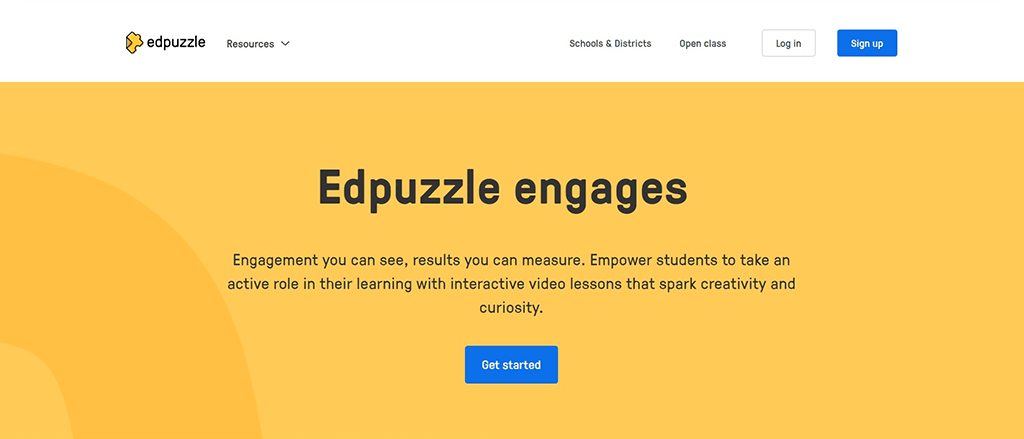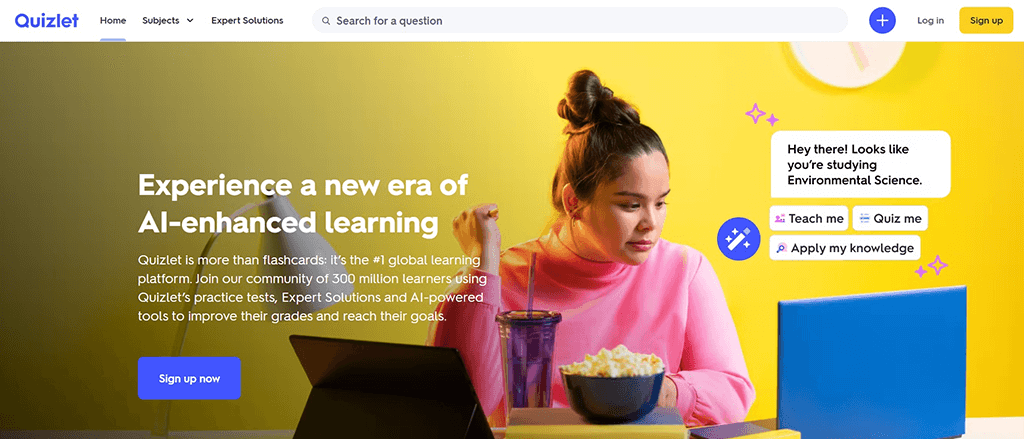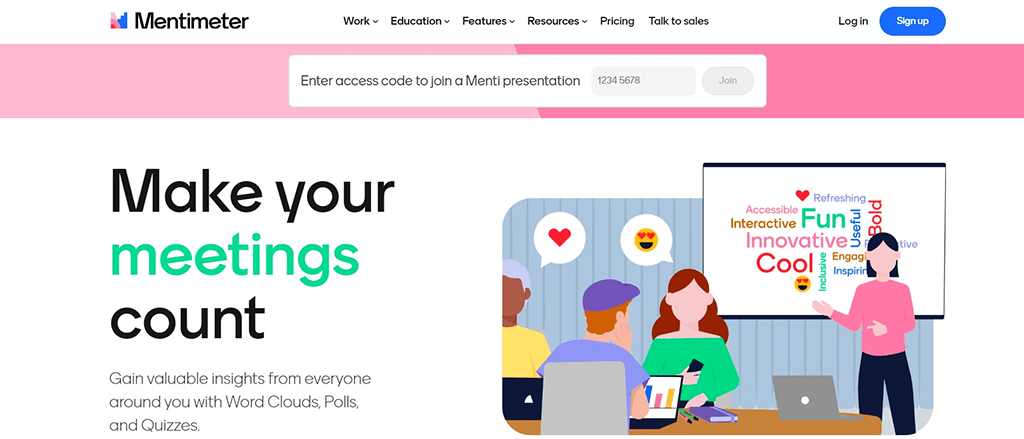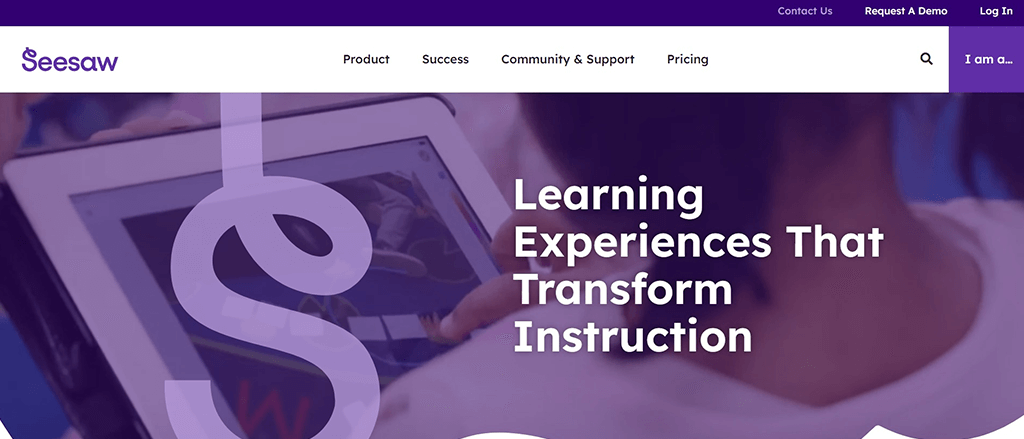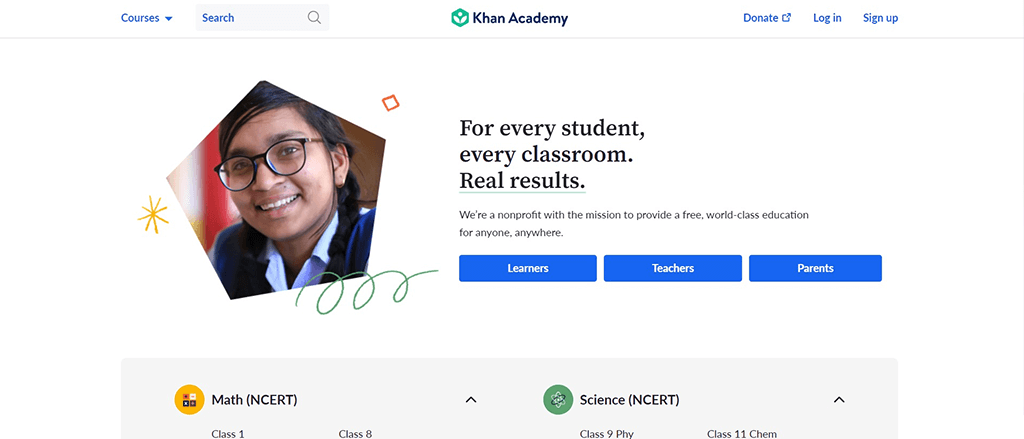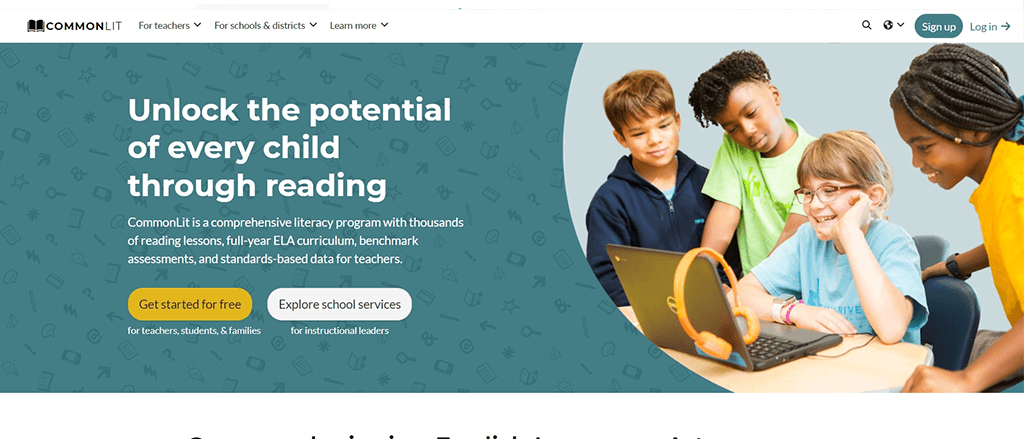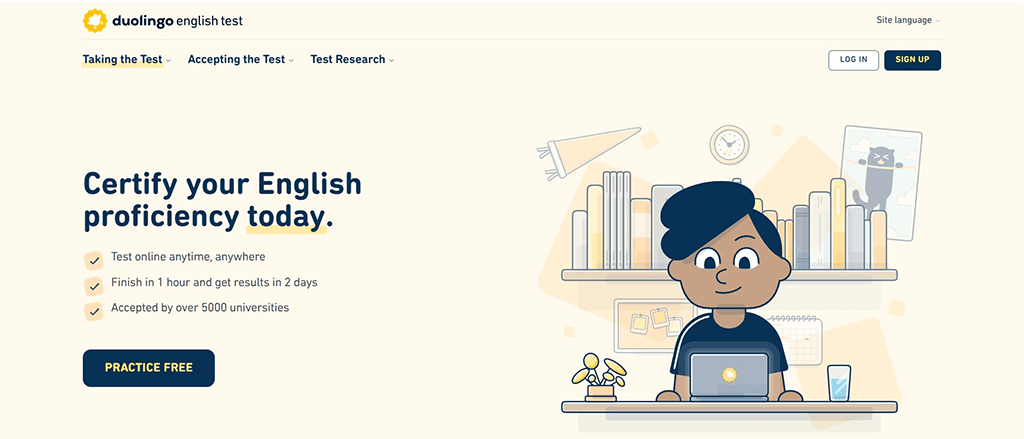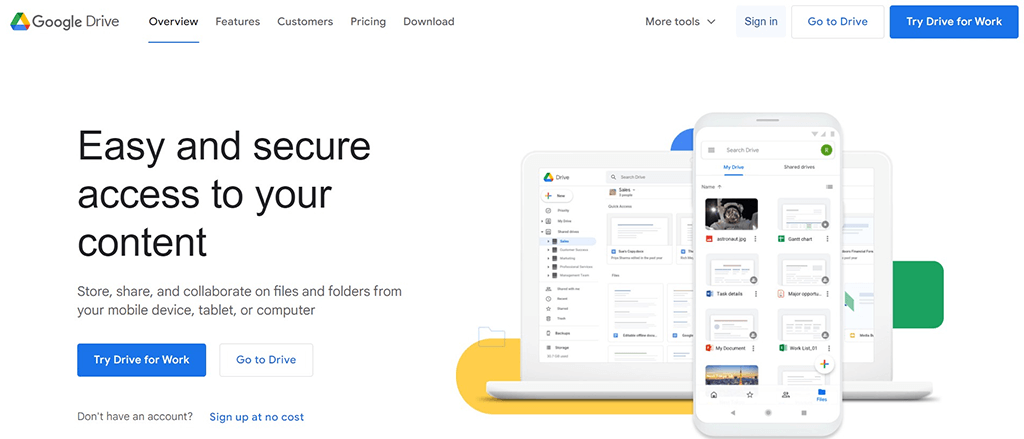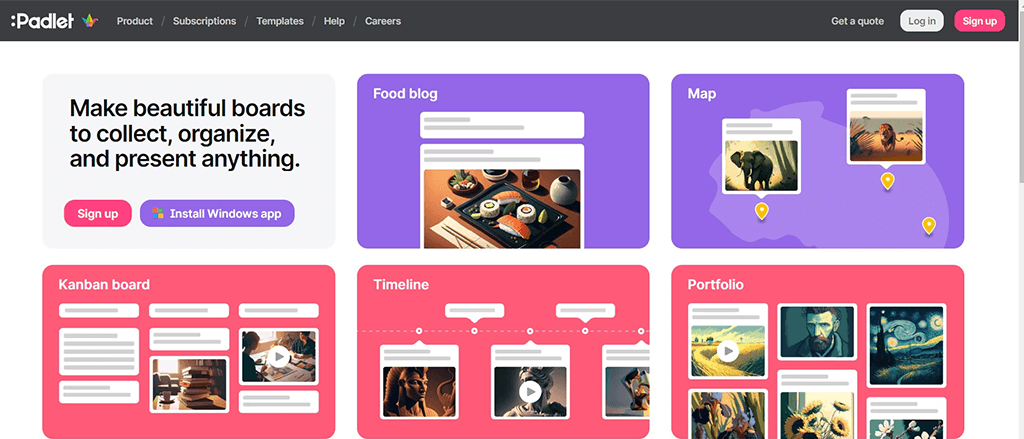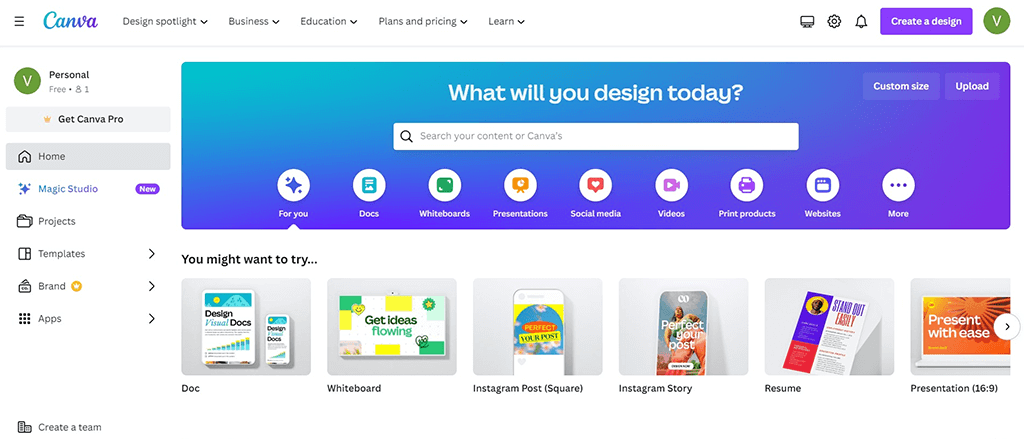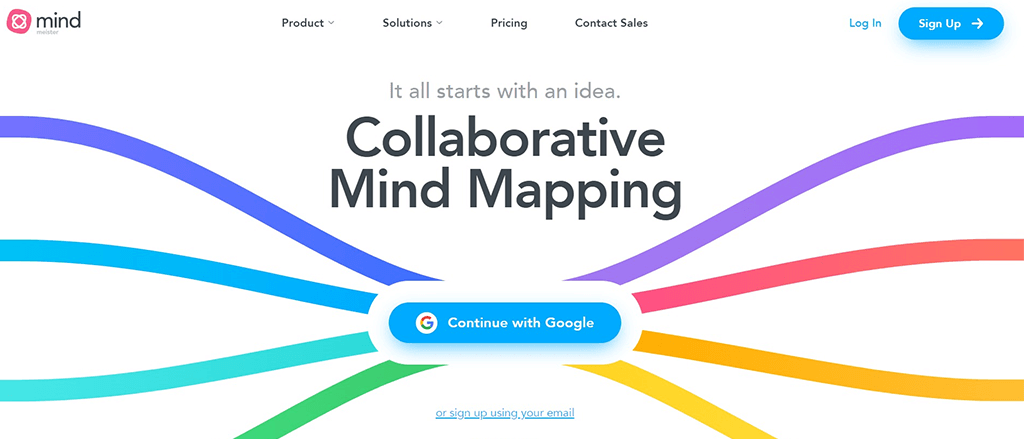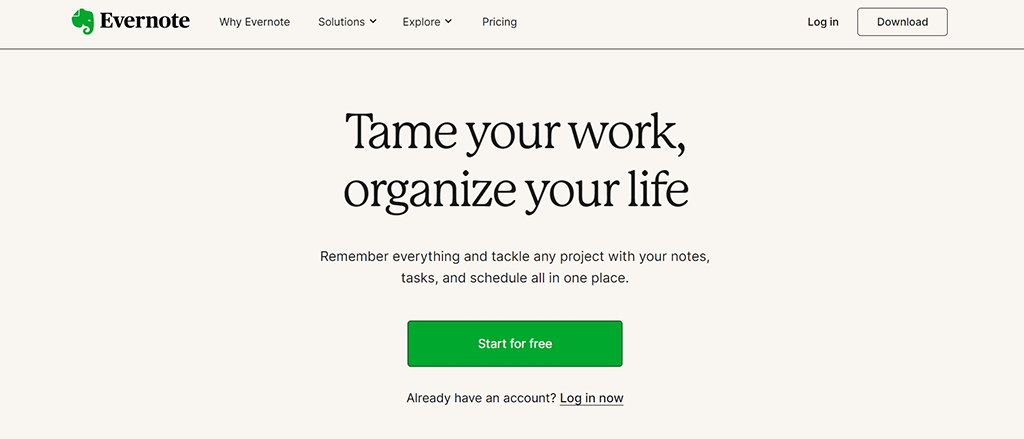Education is evolving, and technology is playing a vital role in this transformation. As we enter 2024, online tools and apps are incredibly important in classrooms. They empower both teachers and students. It helps to bridge gaps, increase engagement, and create interactive learning experiences. These online education tools offer a range of benefits, including easy communication and customizable lesson planning.
In this blog, we will explore the top 10 online teaching tools that are revolutionizing education in the digital era. Whether you’re a teacher, student, or parent, this blog is for you.
Classroom Management and Communication
1. Google Classroom
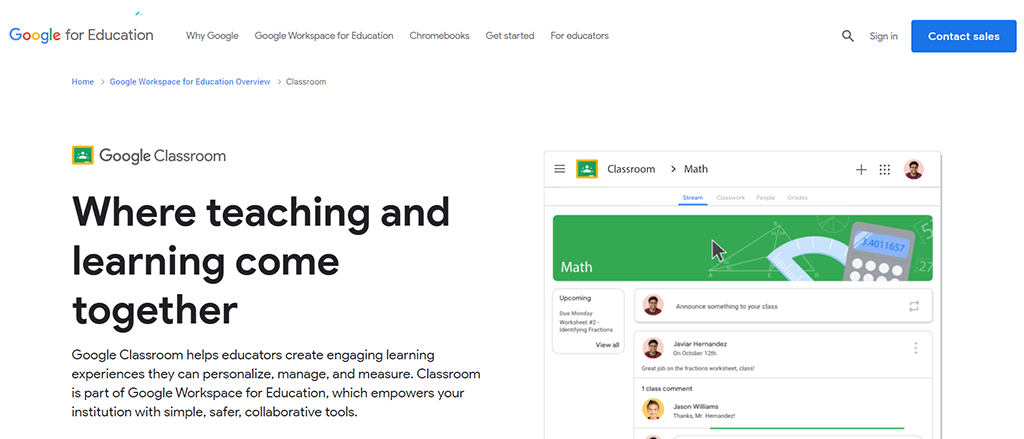
Google Classroom is a useful tool for teachers to manage classes. It’s free on Google Play and integrates all G-Suite apps (Docs, Slides, Sheets, and Draw). With this app, you can create assignments and announcements for your classes without any hassle. You can attach worksheets, slides, or web links to make learning more engaging and interactive.
2. Class Dojo
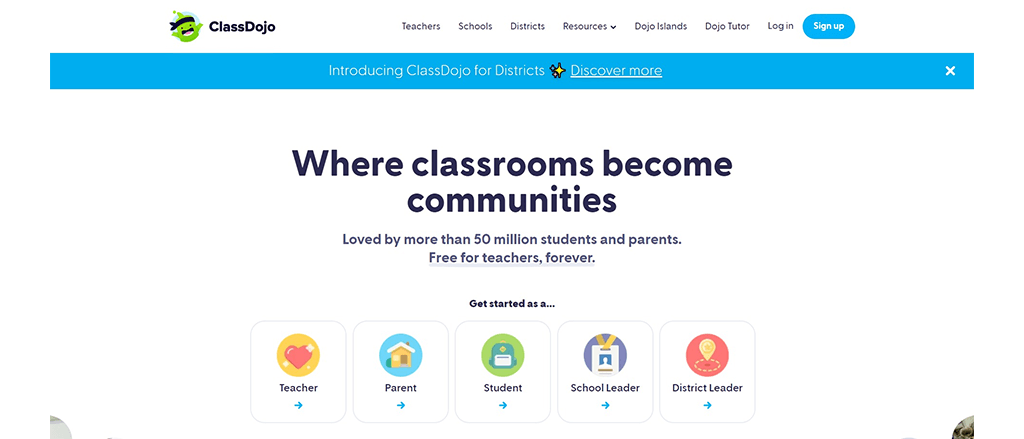
This is a classroom behavior management reward system app. With Class Dojo, you can give students points for good or even create your own goals for specific behaviors. It’s perfect for engaging students with their monster avatars while building a positive classroom environment.
3. Remind
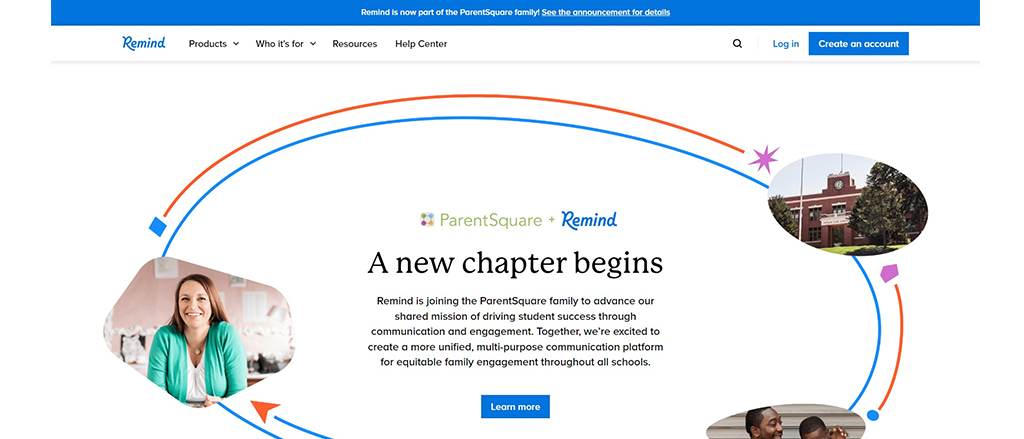
It is another helpful communication app for teachers that simplifies communication with parents and students. You can send messages, announcements, and reminders without giving out your personal contact info. It helps you communicate better and share important information with your students and their families.
4. Schoology
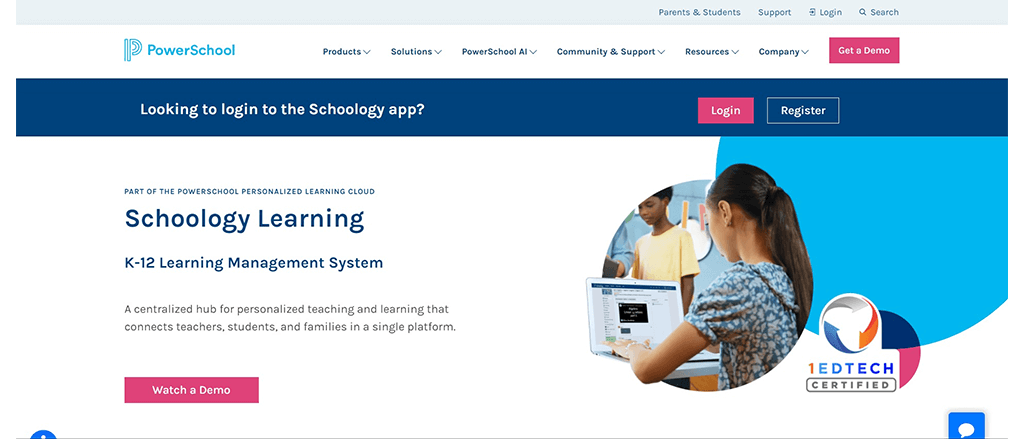
It is a web-based Learning Management System (LMS) that brings everything together. It provides a centralized platform for messaging, calendars, learning support, advising, and tutoring. With Schoology, you can keep all school-related messaging in one place.
Creating Engaging Content
1. Kahoot
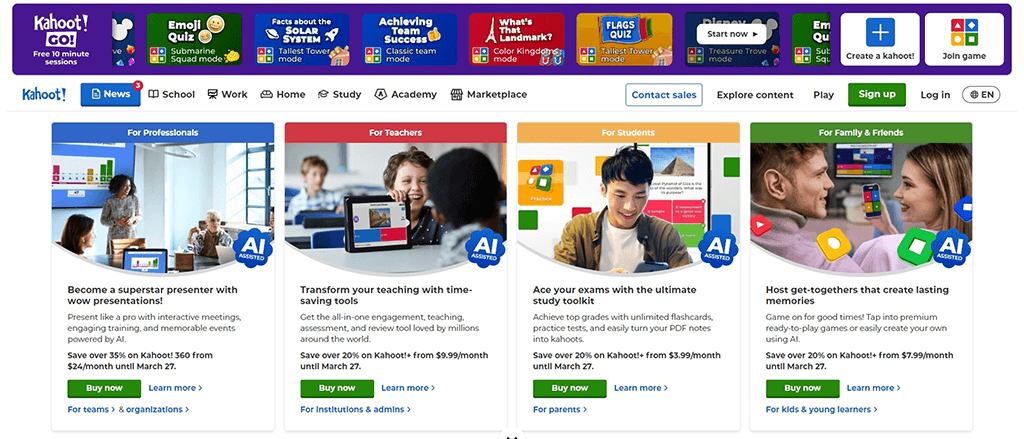
This is one of our favorite teacher resource apps to create interactive quizzes. Students can answer questions on their devices while leaderboards are displayed in the classroom. As a teacher, you can join the quiz from your own device, encouraging a high level of interaction as students compete to beat you.
2. iSpring Free
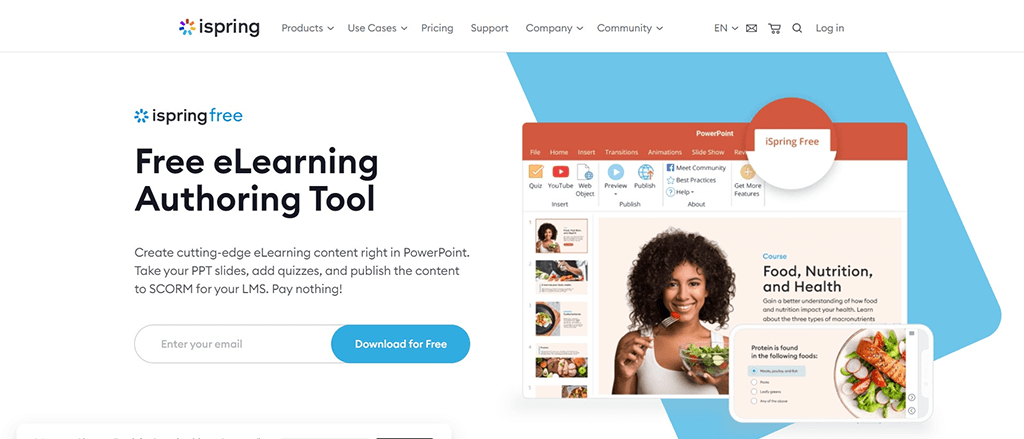
iSpring Free is a great online tool for teachers. It can transform your boring PowerPoint presentations into interactive courses with quizzes. It’s really easy to use, even if you’re new to creating courses. It also works on mobile devices, so your students can access the courses from anywhere. Most schools like CMR Gandhi Public School embrace this tool to create engaging content for a better learning experience.
3. Edpuzzle
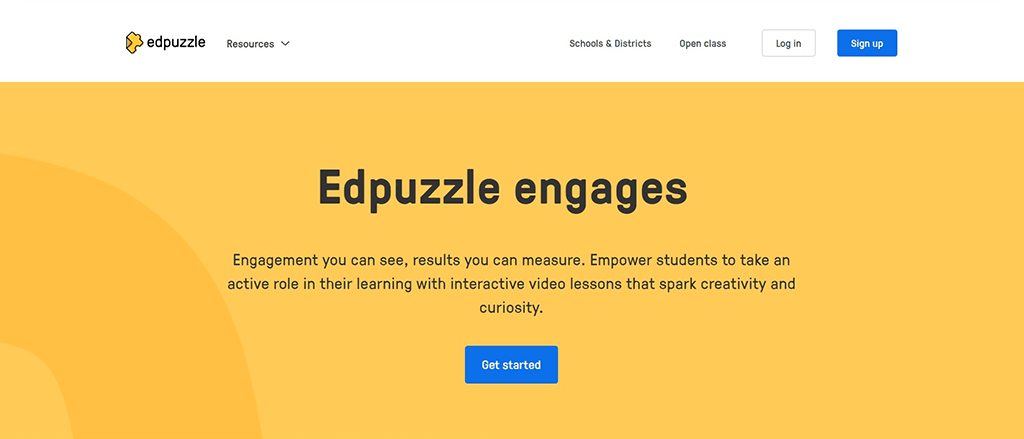
Edpuzzle allows you to create exciting lessons that your students will enjoy. You can embed audio notes, quizzes, and assessments to make the material interactive and engaging. Plus, with its analytics tool, you can track how your students are watching your videos and their level of comprehension, making it an ideal tool for online classes.
Assessment and Feedback
1. Quizlet
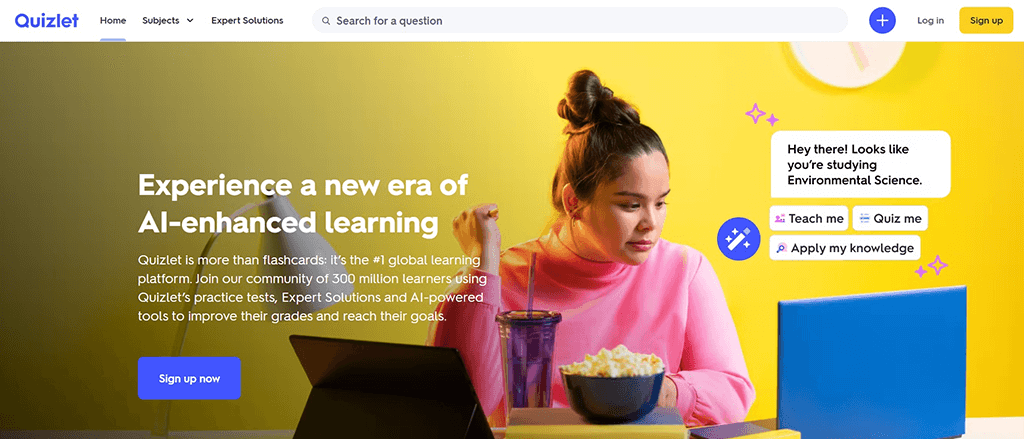
It is a fantastic tool that you can use to create engaging assessments and provide feedback to your students. It offers ways to create quizzes and tests that go beyond traditional formats, using flashcards, games, and other interactive study materials. This can make your student’s learning experience more engaging and collaborative.
2. Mentimeter
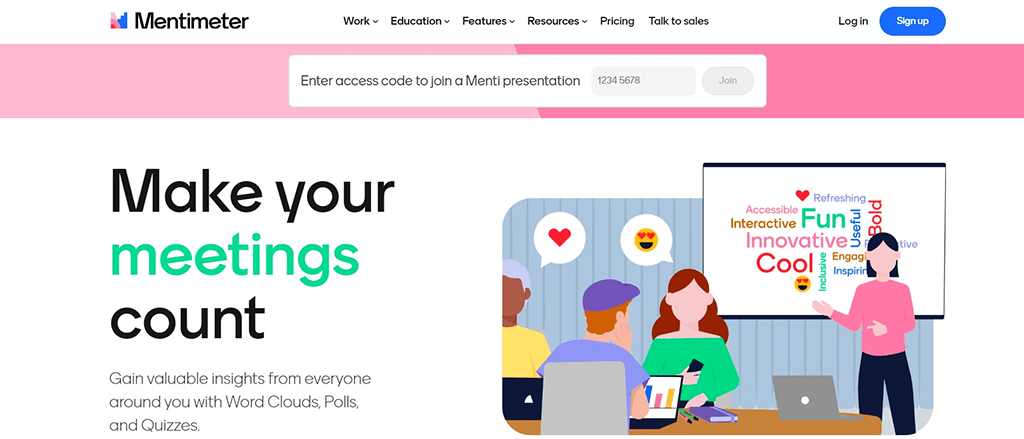
It is an online education tool to assess and provide feedback. It offers ready-made assessment templates like icebreakers, quizzes, and surveys. It’s suitable for students of all ages and subjects. It has a user-friendly interface, making it easy for teachers and students to use.
3. Seesaw
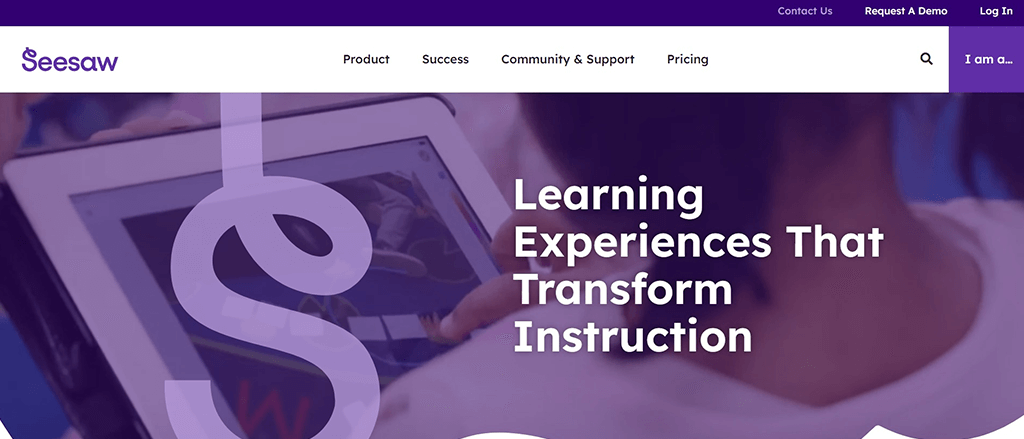
A seesaw is an online tool that facilitates communication and portfolio management. It allows teachers to create assignments and activities for students to complete in their own portfolios. Parents can also access the tool to review their child’s work and provide comments.
Learning Resources and Practice
1. Khan Academy
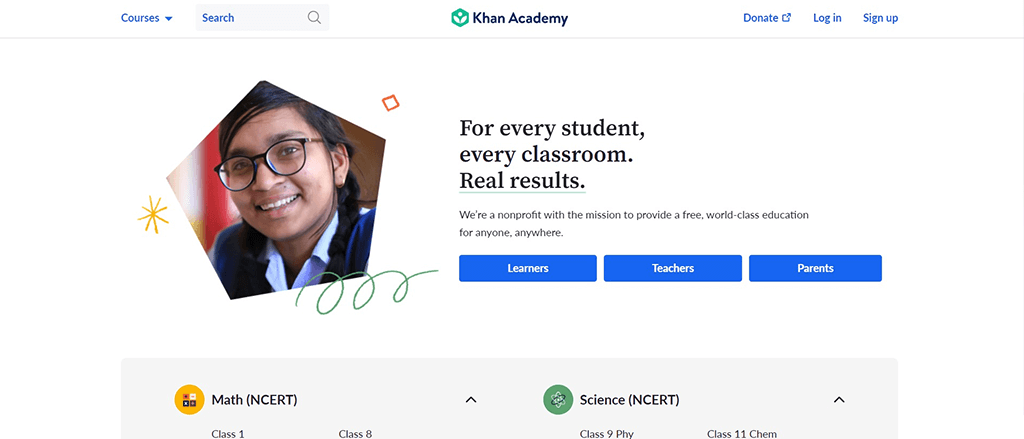
It’s an amazing learning resource and practice tool for students. Khan Academy offers a wide range of subjects like math, science, history, and more. It’s completely free and your kids can learn at your own pace and even track their progress.
2. Commonlit
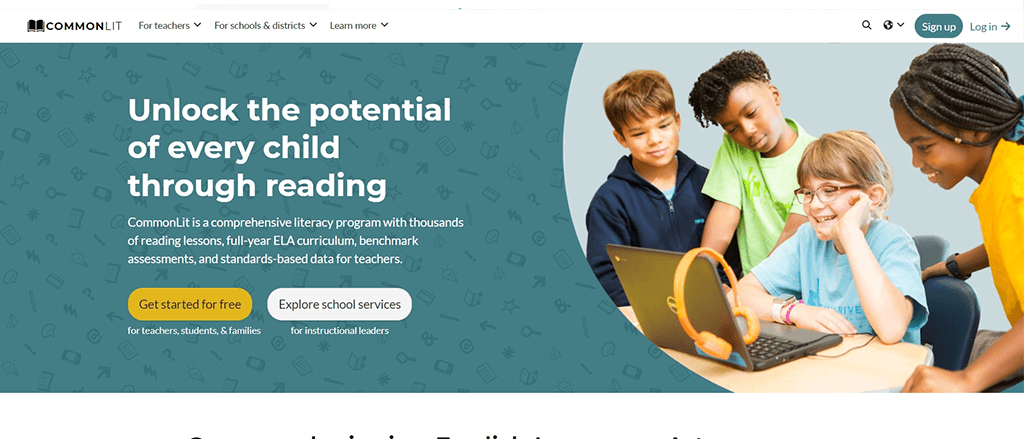
Commonlit is one of the popular e-learning platforms 2024 for students of grades 3 to 12. It offers engaging reading lessons and a complete ELA curriculum called CommonLit 360. The best part is that it’s free and can be accessed on any device with the internet. It also provides features like text-to-speech, translation, and digital note-taking to cater to all learners.
3. Duo Lingo
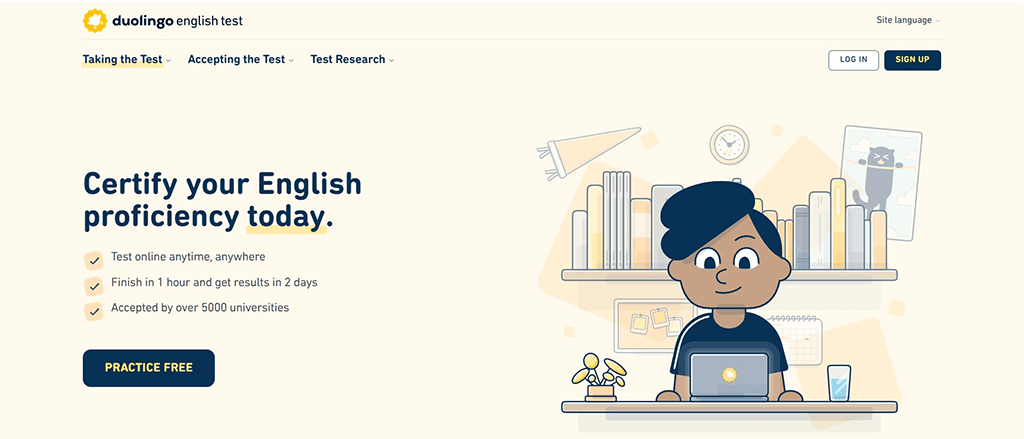
Duolingo is a great free language-learning app for students. It’s fun, effective, and uses science-backed methods. With short lessons, you can earn points and unlock new levels while improving your communication skills. They also offer tools like Duolingo ABC for young readers and Duolingo Math for math lovers.
1. Google Drive
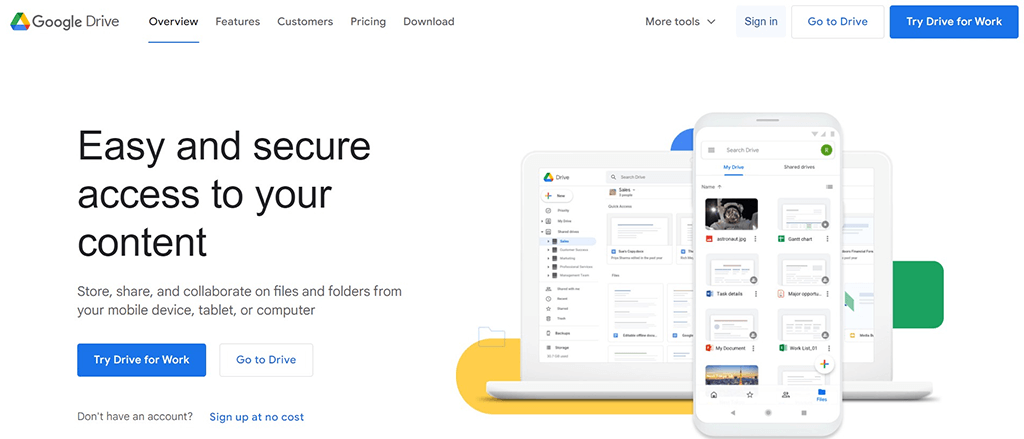
Google Drive is a great tool for students and parents because it makes collaborating on assignments easy. You can work together on documents, presentations, and spreadsheets in real time. It’s also free to use and accessible on any device with an internet connection. The Google Docs, Sheets, and Slides apps allow for seamless collaboration and even let you edit Microsoft Office files.
2. Padlets
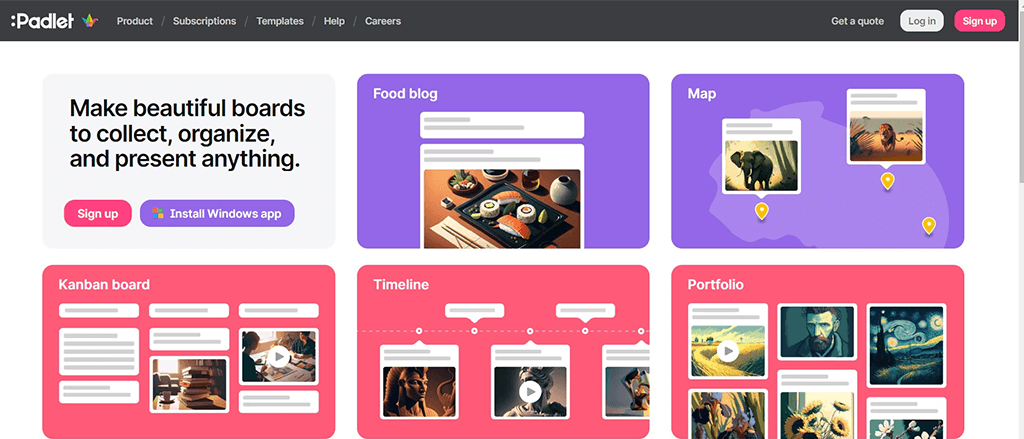
Padlet is an easy collaboration tool for students. You can make boards with templates, keep things private, and connect with Google Classroom. Students can add text, audio, video, or images from any device. Plus, it is for free.
1. Canva
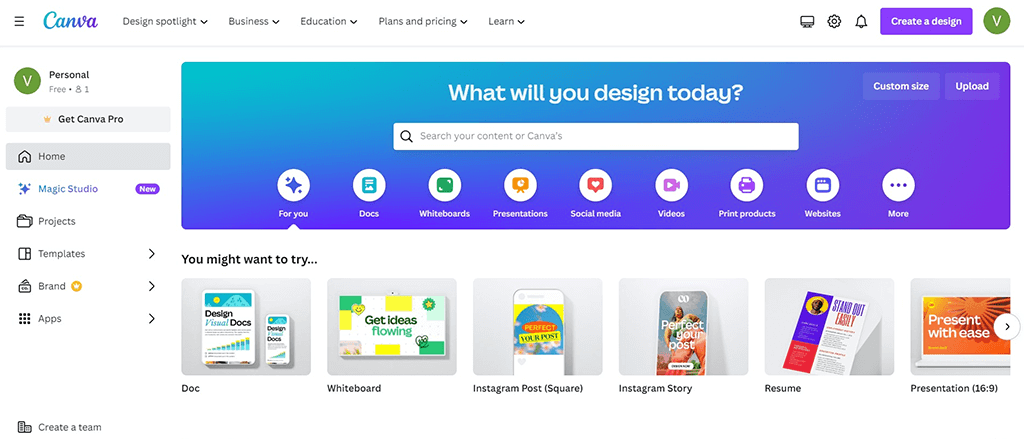
It is an awesome E-learning platform that makes graphic design easy for everyone. You can create amazing graphics, presentations, and documents without needing fancy design skills. It has lots of templates and easy-to-use tools. It helps you unleash your creativity with its big library of visuals.
2. MindMeister
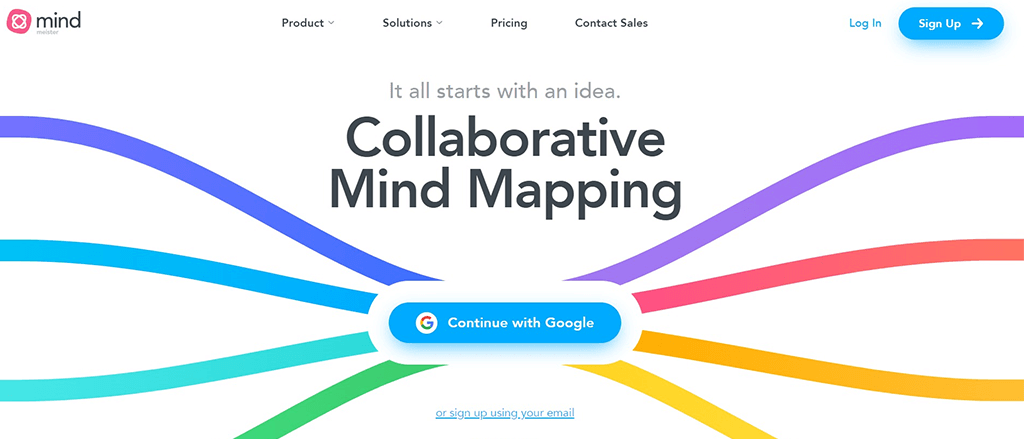
MindMeister is a great online education tool for students to boost creativity and organization skills. It’s easy to use, with beautiful templates to create boards in one click. You can add text, audio, video, or images from any device. It integrates smoothly with Google Classroom and Microsoft Teams.
3. Evernote
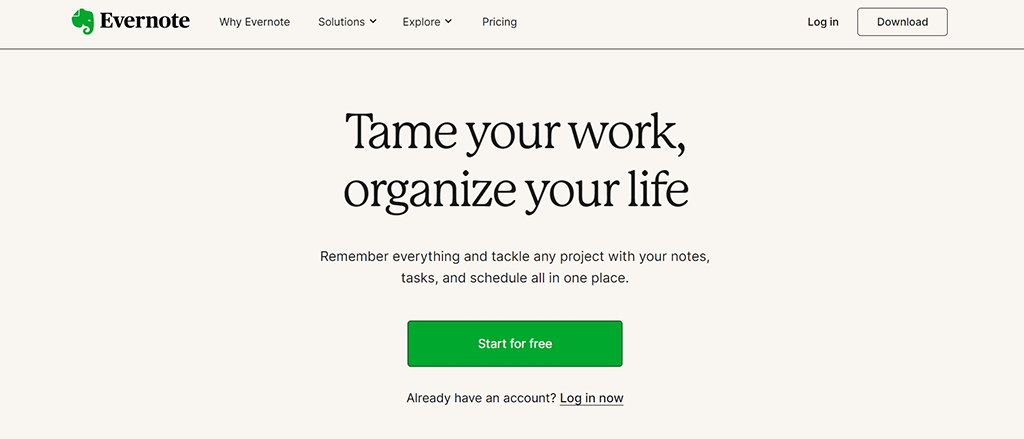
Evernote is a popular online tool that helps students in organization and promotes creativity. It allows you to capture and store your ideas, class notes, and project inspirations on various devices. With the ability to create virtual notebooks and easily tag, annotate, and search notes, Evernote enhances organization. Furthermore, it facilitates seamless collaboration with classmates, offering real-time editing and task assignments.
Conclusion
In conclusion, online education tools are really important for both students and teachers to have a better learning experience. Tools like Google Classroom, Class Dojo, and Kahoot make teaching easier and fun for teachers. They also make learning more engaging for students. Tools like Khan Academy, Commonlit, padlets, and Google Docs help students learn in a fast-paced world. Many schools are now incorporating technology to create dynamic and captivating educational environments.
If you’re looking for the best school in Sarjapur Road that integrates technology seamlessly into the curriculum, CMR Gandhi Public School is a great choice. We understand the need for digitalization in education and have adopted all the latest educational technology trends to provide a holistic approach for our students. Contact us now to Apply!